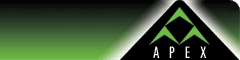|
DNS
Configuration for Existing Domains
If
you do not want to register a domain with us, or you
already have one registered, you will need to modify
it to point to our servers for us to host any services
related to it. If you are currently registered with
Network Solutions, you can take advantage of 1
free year of registration if you transfer your domain
to us! Otherwise, to modify your existing domain, you
will need to do one of the following:
1)
Modify the Primary DNS Server and Secondary DNS Server
associated with the domain to the following:
Primary
DNS Server Name: ns1.apex-internet.com
Primary DNS Server IP Address: 207.174.241.18
Secondary
DNS Server Name: ns2.apex-internet.com
Secondary DNS Server IP Address: 207.174.241.19
2)
Have the people that host the DNS for your domain point
your website (usually www.yourdomain.com) to the IP
Address 207.174.241.18. The mail server associated for
your domain must point to the name of mail.apex-internet.com,
or the IP Address of 207.174.241.18.
If
you have signed up for Hosting Services with us, please
send an email to hostmaster@apex-internet.com describing
which of the two above methods you have chosen, or fill
out a Technical Support form below.
|